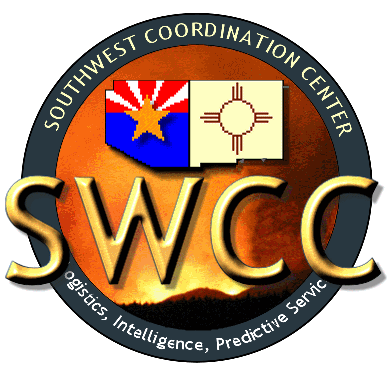GETTING STARTED WITH ACCESS TO THE NIFC FTP SERVER
- SOUTHWEST AREA PROCESS FOR iNAP ACCESS AND GROUP APPROVAL
- STEP 1: SETTING UP YOUR "iNAP" ACCOUNT
- What is iNAP? The Integrated National Application Portal (iNAP) is used to manage multiple applications (i.e. ROSS, WIMS, e-ISuite Enterprise, InciWeb, FTP, etc) with one-single logon ID.
- For users WITHOUT an iNAP Account:
- Before you can start using the FTP.NIFC.GOV upload/download process, you will first need to create an iNAP account.
- To create an iNAP account, go to iNAP" and click on the person icon in the upper right and select " Request account."
- Enter your "User information" click "Next" complete the remainder of the request.
- When you get to the "Application access," select click "F&AM-F&AM," then in the "Instance(s)" block, select "FTP (Standard)."
- Enter information for your supervisor to approve the request.
- When finished, go to Step 2 below.
- For users WITH an active iNAP Account:
- To update your current iNAP account, login to iNAP, click on the "Welcome, ??????" and select "Request app access and roles."
- In the "Application access" dropdown, select click "F&AM-F&AM," then in the "Instance(s)" dropdown, select "FTP (Standard)."
- Enter information for your supervisor to approve the request.
- When finished, go to Step 2 below.
- For users WITHOUT an iNAP Account:
- STEP 2: REQUESTING FTP "GROUP APPROVAL"
- Once the iNAP account is established, the next step is to be assigned to a FTP Access Group. There are two groups (1) "Situation Unit Upload" for uploading files to the "GACC Incidents" folder (i.e. GIS files, etc) and (2) "Secure GACC Support" for downloading and uploading files to the "GACC Support" folder (i.e. IAP's and other documents considered sensitive).
- In order to obtain access to the NIFC FTP Server (i.e. "GACC Incidents" and/or "GACC Support" folders) via the SWA, you must
- Have an Active IROC account
- Be assigned to a unit in the Southwest Area or assigned to an incident in the SWA, or an AD registered with a dispatch center in the SWA.
- To start the process, complete the SWCC Online Approval Request Form.
Once this form is received in SWCC, the SW GACC Approver will review and forward your request to NIFC FTP Server Applications desk for final processing. The process could take 24-48 hours to completion.
- In order to obtain access to the NIFC FTP Server (i.e. "GACC Incidents" and/or "GACC Support" folders) via the SWA, you must
- Once the iNAP account is established, the next step is to be assigned to a FTP Access Group. There are two groups (1) "Situation Unit Upload" for uploading files to the "GACC Incidents" folder (i.e. GIS files, etc) and (2) "Secure GACC Support" for downloading and uploading files to the "GACC Support" folder (i.e. IAP's and other documents considered sensitive).