Data Entry Pane
The 209 Data Entry Pane is comprised of six Data Entry Tabs for data entry. The tabs are:
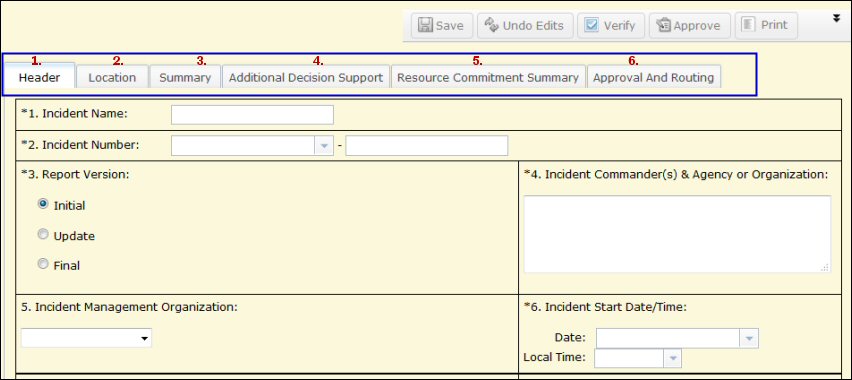
- Header
Includes key information that identifies an incident, incident type, incident commander, incident number, and other information. For any incident, this tab contains certain information that must be completed before other tabs can be completed.
- Location
The location of the incident is entered here, including location description, latitude and longitude, UTM, etc.
- Summary
Significant events, fuels involved, damage assessment and structure information is entered in this section.
- Additional Decision Support
Information about public status, responder status, life safety, weather, incident activity, threats, and other similar information is entered here.
- Resource Commitment Summary
Resources assigned are entered in this tab by agency and type.
- Approval and Routing
Approval information, such as incident commander signature, prepared by information, and date/time submitted are entered in this tab.
Report Management
The 209 Data Entry Pane - Report Management header is comprised of six buttons, which relate to the Data Entry Tabs:

- Save
Allows a report to be saved at any time.
- Undo Edits
Allows last edits to be deleted. Deletes all edits made since opening the specific tab.
- Verify
Validates the information entered into the program by the user. It is selected after entering the information in the "Approval and Routing" tab. This is used to ensure accuracy and completeness of the report before approval and submission occurs.
- Approve
Allows the completed report (after verification) to be submitted in the system.
- Double Arrows
Allows report pane to be expanded to full screen width, minimizing the other panes. (For more on this feature, see Managing the 209 Web Page View section above.)
