TO ADD DAILY FIRE STATISTICS
- From the SIT application, select Planned Rx. The Daily Fire Statistics screen appears. The lefthand pane lists any existing Daily Fire Statistics.
- Highlight and click the appropriate agency unit ID in the Protection section. The selected
Protection Unit ID turns black.
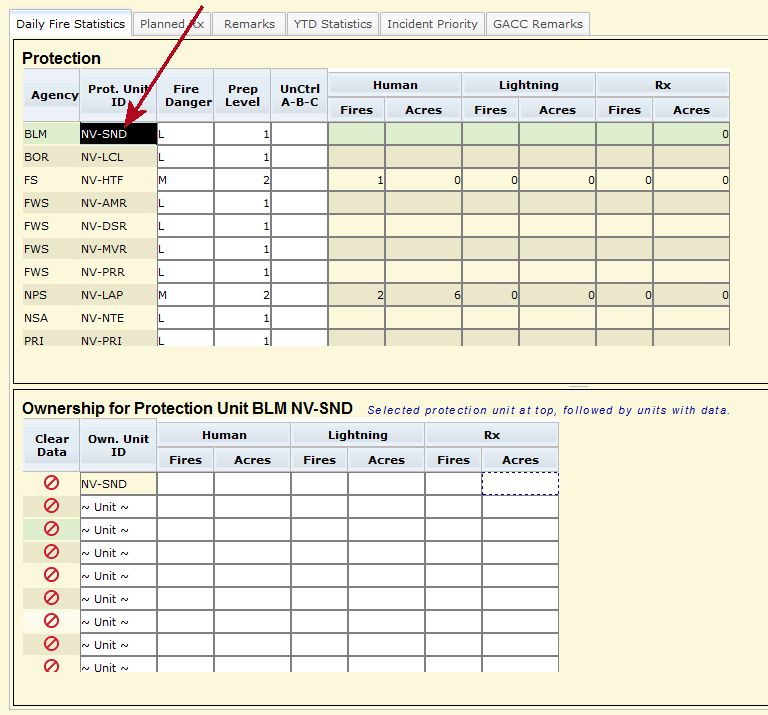
- On the lower half of the screen enter the daily Human, Lightning and Rx fires and acres. The Protection Unit selected in the Protection section populates the first row in the Ownership for Protection Unit <name of unit> section. Repeat this step for each Protection Unit that requires updates.
- Enter any other ownership units for recording using the drop‐down in the field that says “~ Unit ~”.
- Select the agency unit ID on the left from the drop‐down list. The text field turns black. Interagency Situation (SIT) Report User’s Guide (2013) Entering Daily Fire Statistics Page 17
- Enter the appropriate Fire Danger and Preparedness Level.
- Enter the number of fires (both human and lightning‐caused) that remain uncontrolled at the time of the report. Enter A, B or C by clicking the field (it will be highlighted) and type in the correct values.
- Enter fire and acreage statistics (Human, Lightning, and Rx) by land ownership for the unit with
protection responsibilities. This means the specific piece of land the fire started on and land(s) in
which the fire burned
 NOTE: If you need to update Year‐to‐Date totals, do not use this screen. Go directly to
NOTE: If you need to update Year‐to‐Date totals, do not use this screen. Go directly to
Section 5d: Year‐To‐Date (YTD) Statistics (Tab 4)
- Click Save to save your updates, or click Undo Edits to re‐enter information or exit the screen without saving changes.
