The YTD Statistics tab is very important in keeping managers up-to-date on fire activity through the calendar year. It is often used in comparison to previous years data.
Like the Daily Fire Statistics tab, the YTD Statistics tab is split into two sections:
- YTD fires and acres by Protection
- YTD fires and acres by Ownership
YTD fire statistics are updated on a calendar year basis (January 1 – December 31) for each unit within the dispatch area. It is important to note, the SIT Program automatically calculates new year-to-date totals for all fire types. For example, when new fires and acres are entered in the Daily Fire Statistics tab, the new fires and acres will automatically be added to the YTD totals carried over from the previous day’s report. If this is done correctly, the YTD Statistics tab will rarely have to be updated as a separate tab.
Selecting a Protection Unit (selected units turn black, shown in the red box below) will populate the Ownership Units by the selected Protection Unit, shown in the blue box below.
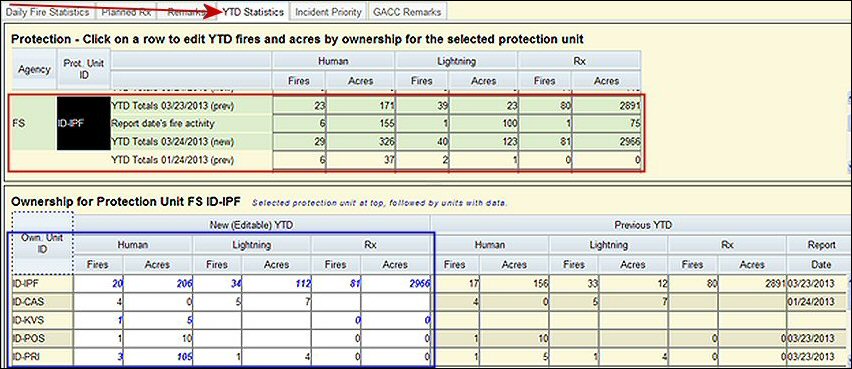
Verify the New (Editable) YTD fires and acres by Ownership Units that were submitted for selected Protection Unit on the Daily Fire Statistics tab are correct.
 NOTE: The blue colored text indicates data updated by the program based on information entered by the user on the Daily Fire Statistics entry tab, as shown in the example above.
NOTE: The blue colored text indicates data updated by the program based on information entered by the user on the Daily Fire Statistics entry tab, as shown in the example above.