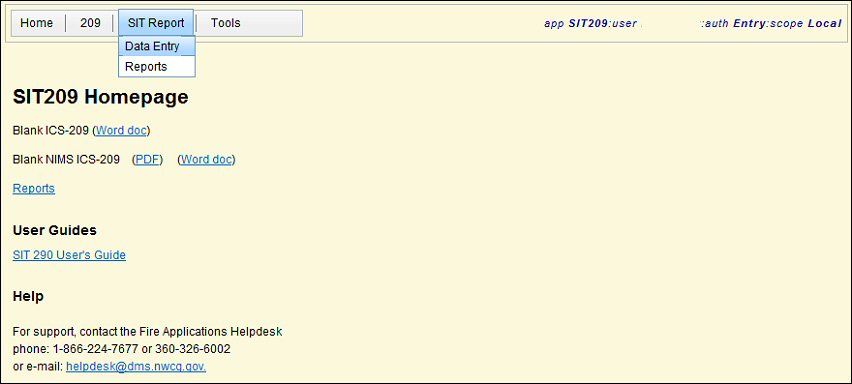The SIT application is accessible from the internet through the National Fire and Aviation Management Web Applications site (FAMWEB) at https://fam.nwcg.gov/fam-web/ . Microsoft Internet Explorer is the preferred browser for completing the SIT Report. Other browsers may be used but note that there may be difficulties and the site could look slightly different when viewed in each browser (i.e. Chrome and FireFox).
The SIT Report application shares incident information with the ICS‐209 (209) application for data entry, summaries and reports. User names and passwords are assigned to individuals and should be protected.
NOTE: You must NEVER share a user name or password with the public or the media as this is a
government program.
To get to the SIT Report application on the FAMWEB site, you must enter the site through the URL‐‐ http://fam.nwcg.gov/fam-web/. The image below is an example of what the main FAMWEB homepage looks like.
Before accessing either the SIT or 209 applications, you must request an account and obtain a FAMWEB Logon ID and password. User names and passwords are assigned to individuals and should be protected (see FAMWEB Information > Current FAMWEB User Account or New FAMWEB User Account).
- NOTE: You must NEVER share a user name or password with the public or the media as this is a government application.
1: "Logging On"
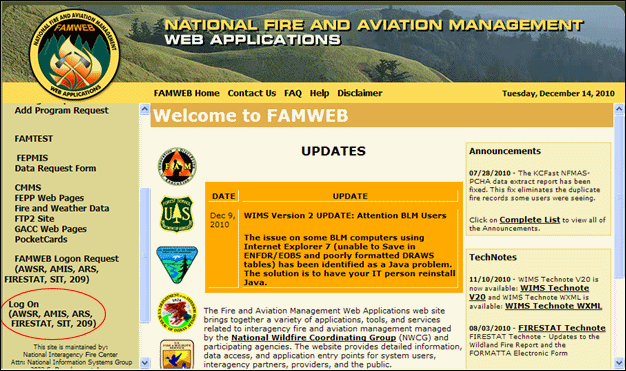
2. POPUP BOX
A dialog box, as shown below, will pop up asking for your User Name and Password.
- NOTE: If the pop-up box does not appear, be sure to turn off pop-up blocker settings for this site in your web browser, then try again.
- Enter your User Name and Password.
- Click the "Log on" button.
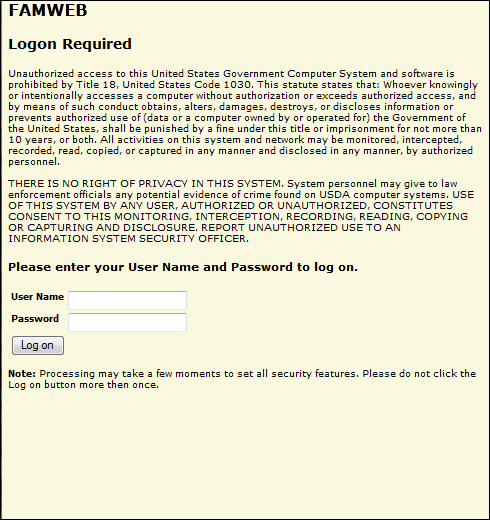
3. SUCCESSFUL LOG ON:
If you logged on to FAMWEB successfully, your name and authority information will appear in the upper right corner of the main page, as shown below.
If you don’t see your log-in name in the upper right corner, you are not logged into the program.
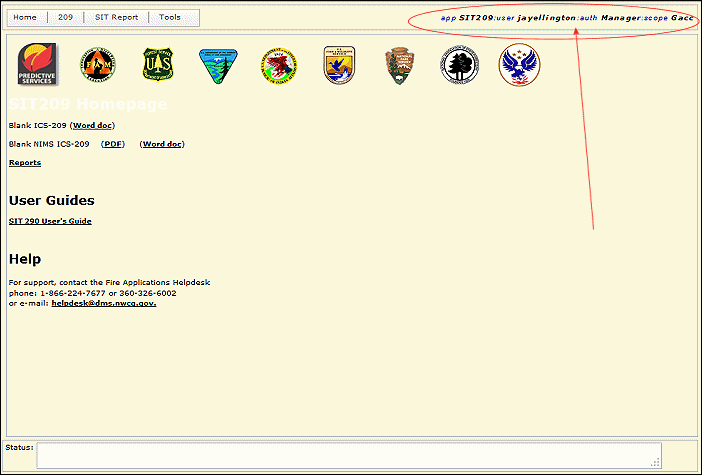
4. SELECT FROM THE "PROGRAM STRUCTURE MENU"
You will have four choices:
- Home
- 209
- SIT Report
- Tools