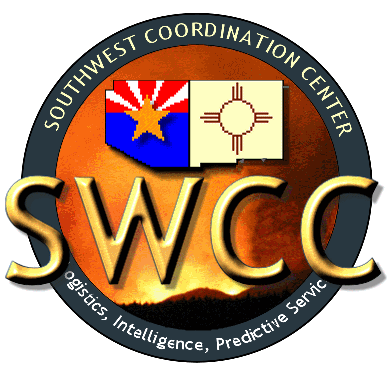NFMD CHANGE OR FORGOTTEN PASSWORDS
CHANGING EXPIRED PASSWORDS
- NFMD passwords are set to expire 90 days from the date of creation OR last update.
- When attempting to login with an expired password, a warning will appear that your password must be updated.
Click OK to update the password.
- Clear any data that's in the password block. Enter the new password in the text field. Then click the Submit Change button to save.
- If the password does not meet the minimum criteria (above), a warning will appear that the new password is not strong.
Click OK and enter a new password that meets the criteria (See #5 below). If successful, a pop-up window will confirm.
Click OK to login to the site.
- MINIMUM REQUIREMENTS:
- Must contain at least eight (8) characters.
- Must contain at least one (1) upper case letter.
- Must contain at least one (1) numeric character (0 - 9).
- Must contain at least one (1) special character (!, @ #, $, %, ^, &, *, ?).
- To see the minimum criteria for strong passwords, click on the Password link directly above the text entry box. This will open a window that lists the criteria. Close the new window using the close window button or by double-clicking anywhere inside the window.
FORGOTTEN PASSWORDS
- If a password is forgotten, you must contact the administrator (Jay Ellington, jay_ellington@firenet.gov) at the level above your account.