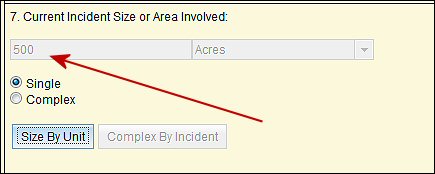Single Incident - Size by Unit
- Enter the size of the incident. Use dropdown to select "Unit Label."
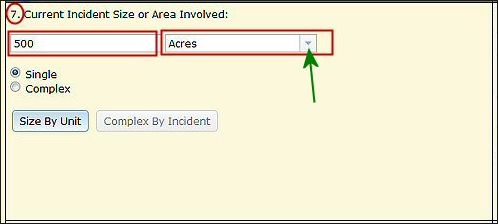
When the incident is a single incident, as specified in Block 7, click Size by Unit located beneath the drop-down list area.
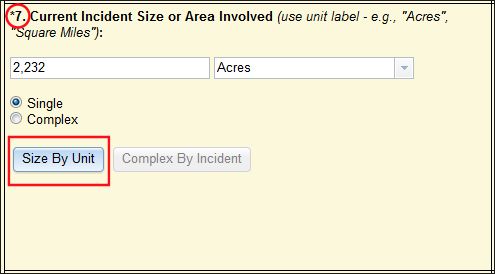
The Incident Area Breakout by Unit pop-up window appears. Acreages in this block are listed by ownership.
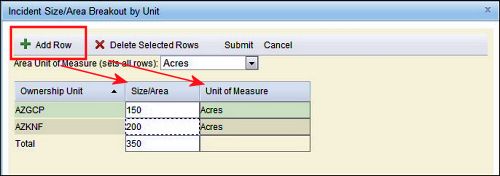
- Manually enter the acreage in the field under the Size/Area header by clicking in the field to make it editable.
- To change the “Unit of Measure,” click in the fields below the header.
- To remove an agency, select the row and click Delete Selected Rows.
- To add an agency, click + Add Row.
The Add Land Management Unit for Breakout pop-up window appears. Land management units that fall within the selected dispatch zone populate on the right.
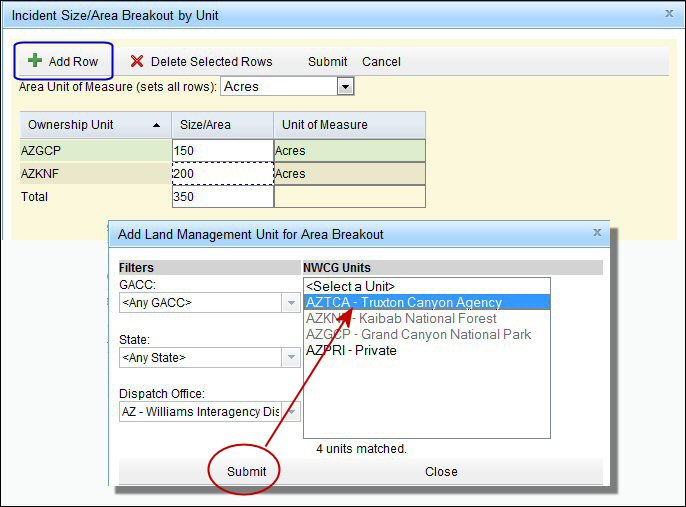
- Select the land management agency whose acres you want to record (previously selected units
are grayed out – such as Grand Canyon NP shown in the example above). After selecting a new
unit, click Submit. When finished, click Close.
 NOTE: When the incident spreads onto a neighboring GACC, state, or dispatch zone, select the new unit on the left side of the window using the drop]down lists then select the desired land ownership unit(s). These acres need to be reported by the appropriate dispatch center on the SIT report.
NOTE: When the incident spreads onto a neighboring GACC, state, or dispatch zone, select the new unit on the left side of the window using the drop]down lists then select the desired land ownership unit(s). These acres need to be reported by the appropriate dispatch center on the SIT report.
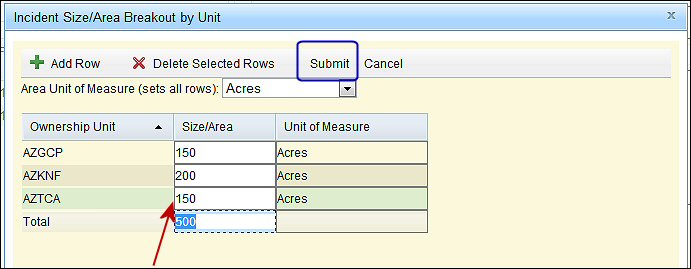
- When all units have been entered, the 'Current Incident Size' will be grayed out indicating there are muliple land units affected by this incident.