Blocks 1 - 6
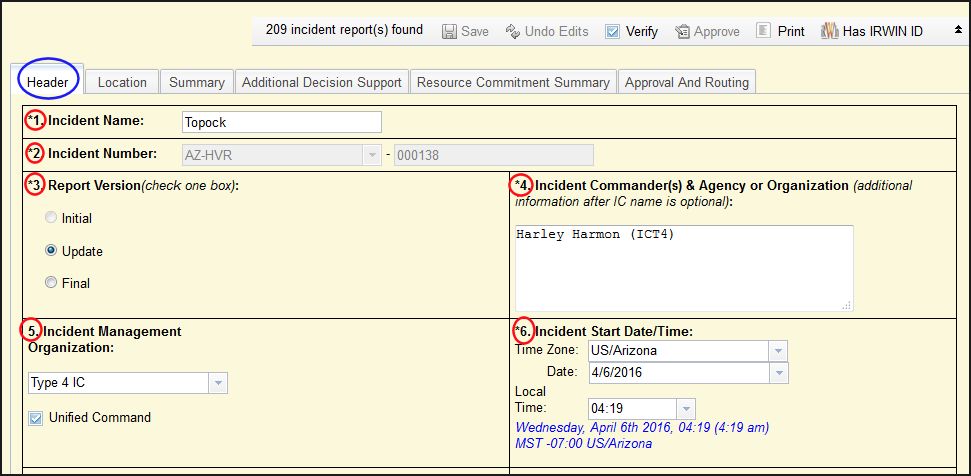
 NOTE
NOTE:

= Required Entry

= IRWIN Populated Field / 209 Reads from IRWIN
- Block 1. Incident Name


The incident name is assigned by the protecting unit. Once a name is assigned to the incident, it should not be changed if at all possible. However, if a name change does occur, be sure to make a note of it in “Remarks” (Block 47).
- Check for spelling of the full incident name.
- For an incident that is a Complex, use the word “Complex” at the end of the incident name.
- Do not use the same incident name for different incidents in the same calendar year on the same unit. (“Smith” and Smith 2” are acceptable.)
- Contact the GACC Intelligence Coordinator for any Incident Name changes.
If the incident is an active record in IRWIN, 209 may not be the Authoritative Data Source for the incident name and may need to be changed within another application.
- Block 2. Incident Number


Enter the local incident number.
 NOTE
NOTE: For wildfires, number should correspond to the Protecting Unit. The Ownership Unit will be captured in Block 21.
 NOTE
NOTE: The incident number should start with the 2]letter state identifier, followed by the 3] or 4]letter unit or agency identifier and the incident number. This is usually the incident project order number in Block 3 of the Resource Order (e.g., AZ]ASD]000006,)
 NOTE
NOTE: Unit identifiers must already exist in the SIT/209 Application in order for the 209 to be entered and saved in the database.
If an incident number needs to be changed, 209 may not be the Authoritative Data Source for the data element and may need to be changed within another application.
- Block 3. Report Version

Click Initial, Update, or Final for the current 209 you are entering. This block defaults to Initial for a new entry, and Update for any update. All 209s except for the Initial and Final are marked Update.
- Initial - The first 209 created for the incident
- Update – Subsequent reports for an existing incident
- Final – The last 209 for an incident. Usually when the incident has been declared contained, controlled and/or when the incident requires only minor support that can be supplied by the organization having jurisdiction.
Marking a 209 Final removes it from the active incident list the next day. An incident that has been marked as Final can be found in the Incident Reports list by clicking in the Only Show Final Approved? Box.
Select Final if the incident’s duration is one day or it is being added as a child incident into a Complex. If the incident is being added as a child incident into a complex, ensure that is documented in Remarks, Block 47.
- Block 4. Incident Commander(s), & Agency or Organization


For incidents managed by a single incident commander, enter the last name. If the incident is under Unified Command, list all primary Incident Commanders by last name separated by a forward slash (e.g., Stam/Vail). If there is an Incident Commander trainee, designate this with a (t) in parenthesis behind the name (e.g. Smith (t)).
- Block 5. Incident Management Organization
Select the appropriate type of Incident Command Organization assigned from the drop-down menu, if applicable. Check Unified Command box if appropriate.
- Block 6. Incident Start Date/Time


Ensure the start date and times (utilizing the 24hr clock e.g. 16:30) are correct and enter the appropriate Time Zone.
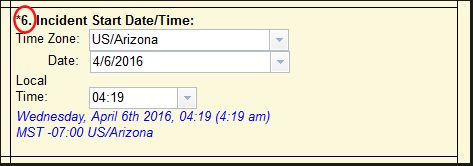
 NOTE
NOTE: Time Zone is not populated by IRWIN and needs to be entered by the user.
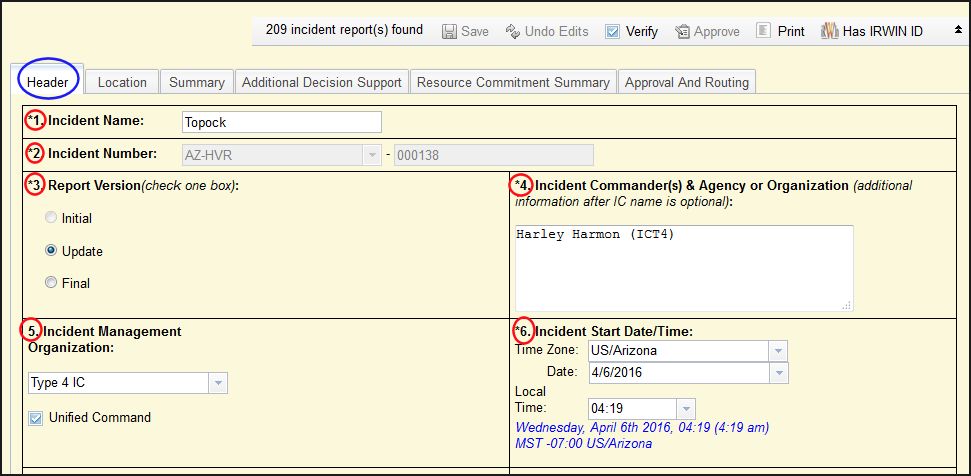
 NOTE:
NOTE:  = Required Entry
= Required Entry  = IRWIN Populated Field / 209 Reads from IRWIN
= IRWIN Populated Field / 209 Reads from IRWIN 



 NOTE: For wildfires, number should correspond to the Protecting Unit. The Ownership Unit will be captured in Block 21.
NOTE: For wildfires, number should correspond to the Protecting Unit. The Ownership Unit will be captured in Block 21. NOTE: The incident number should start with the 2]letter state identifier, followed by the 3] or 4]letter unit or agency identifier and the incident number. This is usually the incident project order number in Block 3 of the Resource Order (e.g., AZ]ASD]000006,)
NOTE: The incident number should start with the 2]letter state identifier, followed by the 3] or 4]letter unit or agency identifier and the incident number. This is usually the incident project order number in Block 3 of the Resource Order (e.g., AZ]ASD]000006,) NOTE: Unit identifiers must already exist in the SIT/209 Application in order for the 209 to be entered and saved in the database.
NOTE: Unit identifiers must already exist in the SIT/209 Application in order for the 209 to be entered and saved in the database.




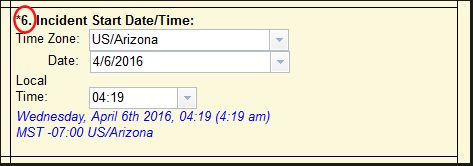
 NOTE: Time Zone is not populated by IRWIN and needs to be entered by the user.
NOTE: Time Zone is not populated by IRWIN and needs to be entered by the user.