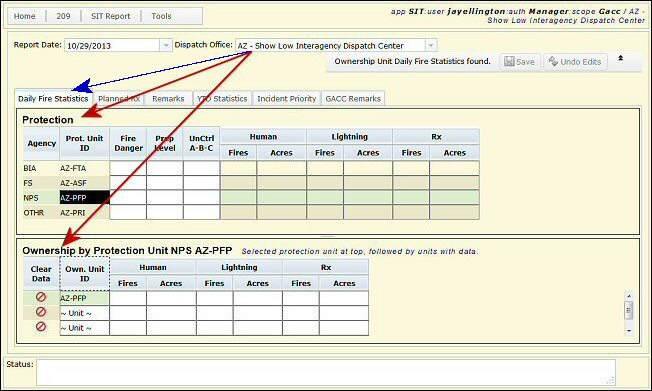To Enter SIT Information:
- Log on to the SIT Report application
- Click SIT Report.
- Select Data Entry from drop-down list. The SIT Reporting screen appears.
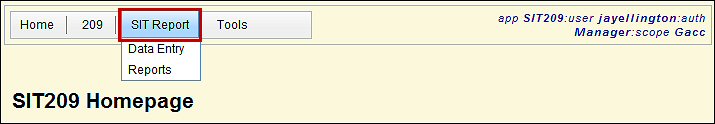
- Select the desired dispatch office for the report.
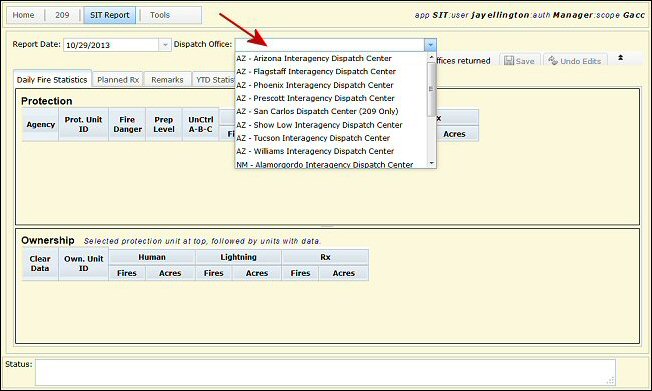
 NOTE: The Report Date defaults to the current day’s date in Central Time. When the current
NOTE: The Report Date defaults to the current day’s date in Central Time. When the current
time is past 2400 Central Time, you must change the date back to the current date in your time
zone.
- Once logged in, you will see two screens:
- Protection Screen
- Ownership Screen