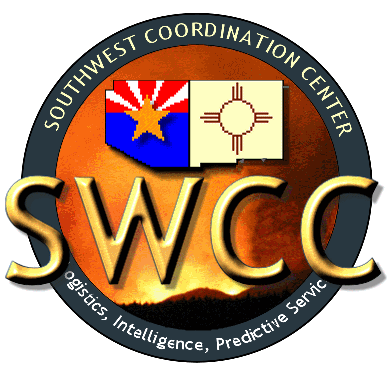NFMD - SITE PASSWORD CHANGE
- On the below screen, select Site Level.
- Select GACC (Southwest), State (AZ or NM), Group, and Site.
- Enter the current site password. You will get a pop-up stating "Your Password is not current!"
- Press "OK" to change your password.
- Erase the current password and enter a "NEW" password:
- Passwords must at least 8 characters
- 1 upper and lower case letter
- 1 number
- 1 special character (!, @, #, $, %, ^, &, *, ?).
- When finished, go to the NFMD Site and click on "Program Administration" or "Add Fuel Moisture Data."