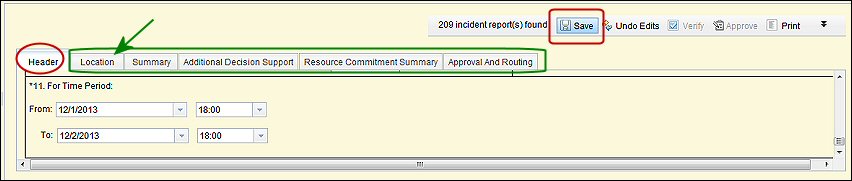"SAVE" THE HEADER TAB
Once the correct information has been entered into Blocks 1 – 11, press the Save button at the top of the page (double check that you are still logged in). Make sure all the required blocks (noted with an asterisk *) are completed.
You can now move on to Location tab or another tab within the Data Entry Pane.
 NOTE: It is recommended to periodically click the "Save" button. This will help minimize data loss should a power or server failure occur.
NOTE: It is recommended to periodically click the "Save" button. This will help minimize data loss should a power or server failure occur.