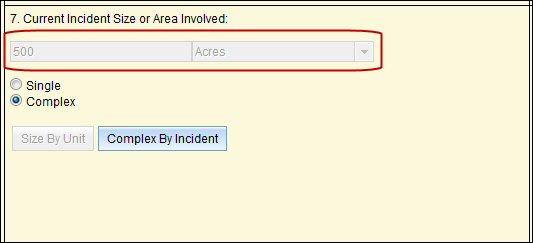Complex by Incident
 NOTE: Before entering incidents into the Complex module, other components of the ICS-209 application should have been completed.
NOTE: Before entering incidents into the Complex module, other components of the ICS-209 application should have been completed.
- The Complex incident name shall include the word "Complex" and NOT be named from an existing incident (i.e., if West Fork is an incident to be within the Complex, DO NOT name the Complex "West Fork Complex").
- When a complex incident is created, determination of the need for a unique FireCode should be made in coordination with the Agency Administrator and the Incident Business Advisor, if applicable
- Incidents can be added to a Complex within the 209 program as either preexisting ICS-209 incidents or as individual iRWIN incident
- An existing ICS-209 incident must be "Finalized" prior to associating the incident to the Complex
- If an incident is removed from the complex, it may resume 209 reporting as an individual incident if appropriate, using normal ICS-209 reporting guidelines
- When reporting a complex of incidents, you must complete and save all required blocks in the header tab first, and then click Complex by Incident located beneath the drop-down list area.
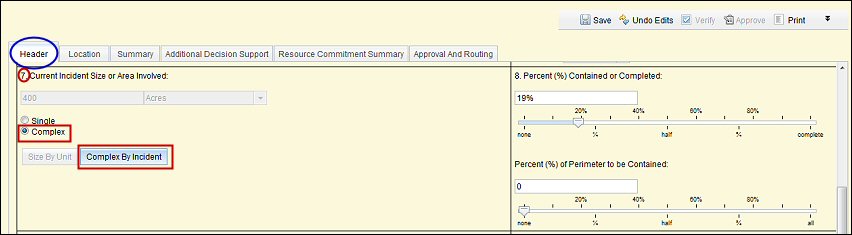
The following pop-up will appear:
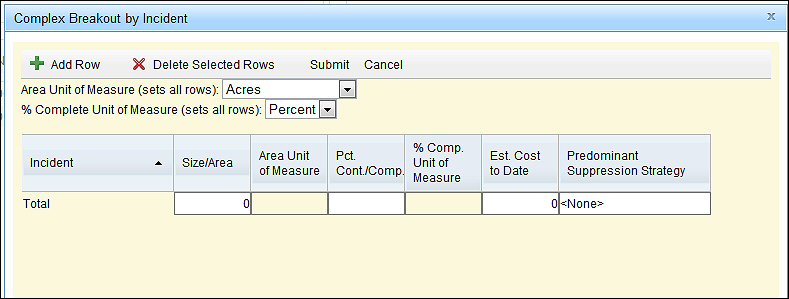
- To add another existing incident into the complex, click +Add Row. The Add Incident for Complex Breakout window pops-up with a list of existing incidents within the dispatch zone the complex has been created in. Select the incident(s) to include in the complex and click Submit.
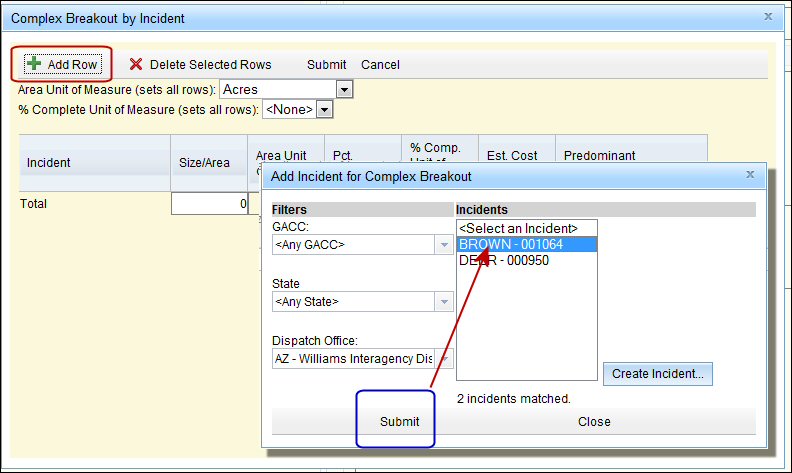
If the incident you are attempting to add to your complex does not exist in IRWIN, it will not be available in the pick list. You must create and approve an individual 209 for the incident before it will be available to add as a child incident to the complex.
Upon submission of an incident, entries into the Size/Area, Percent Contained/Completed, Estimated Cost to Date for each incident, and Predominant Suppression Strategy must be completed.
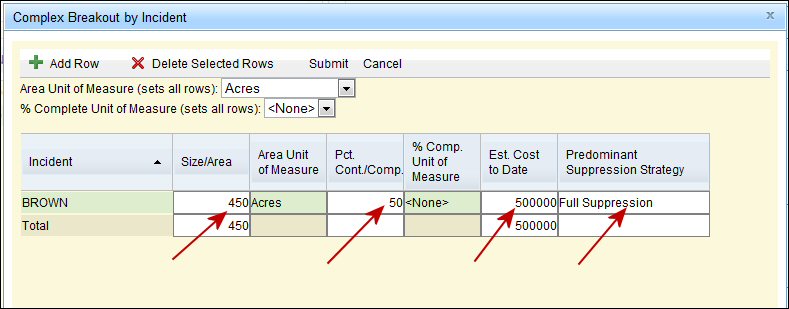
- To edit an incident in a complex, select the incident, then select the field under the header you desire to edit and finally complete your edits (as shown by the arrows in the example above.)
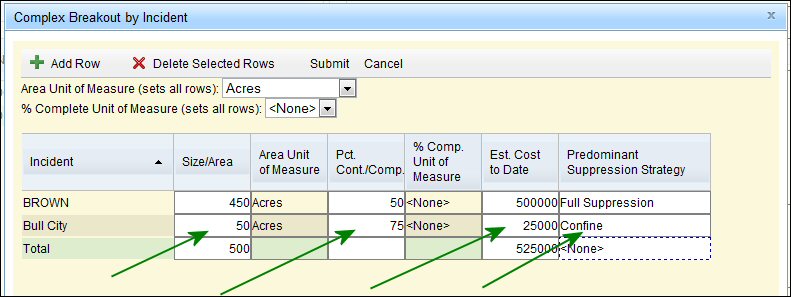
- To remove an incident from the complex, select the row and click Delete Selected Rows.
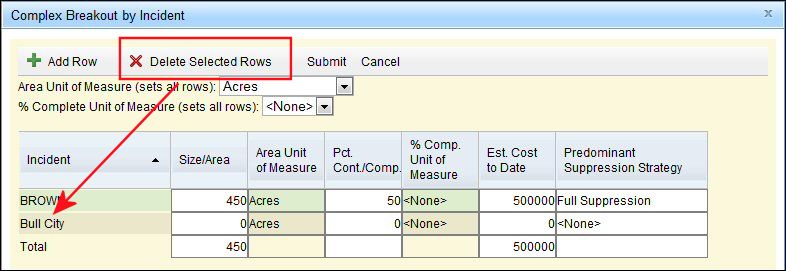
- When all units have been entered, the 'Current Incident Size' will be grayed out indicating there are muliple land units affected by this incident.